Overview #
The eMed booking journey allows users to book appointments directly through your site. Below, we outline the steps involved in the booking journey and explain how to implement the iframe on your website.
The booking journey flow assumes that all patient details required for booking an appointment have been added, including patient gender, phone number and date of birth. If these details have not been added, the select patient screen should be shown prompting the user to enter the missing details.
Booking journey steps #
The appointment booking journey consists of several steps designed to gather the necessary information for booking an appointment:
Appointment category selection #
The user chooses an appointment category, guiding them to the most appropriate care based on the categories configured by eMed for your offerings.
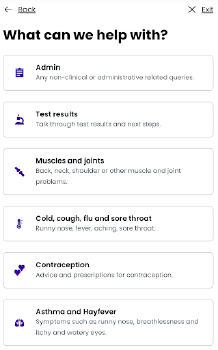
Reason for booking #
The user enters the reason for booking, providing valuable context for the clinician. Optionally, the user can upload photos at this stage.

Service type selection #
The user selects the service type that best fits their medical needs, helping in assigning the most suitable clinician depending on the service types configured by eMed for your offerings.
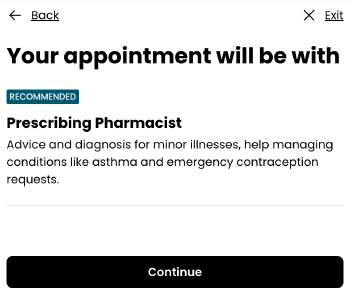
Date and time selection #
The user picks the date and time for the appointment from available slots.
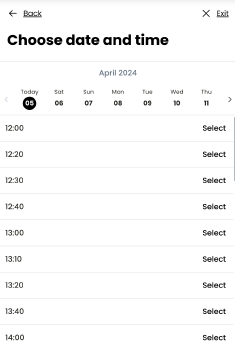
Medium selection #
The user selects the medium for the appointment (phone, video, in-person), if applicable, based on the chosen category. This step is skipped if only one medium is available.
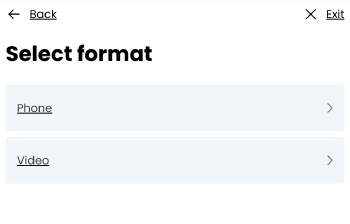
Review screen #
Before confirming, the user reviews the appointment details and has the option to consent to share consultation details with their registered GP, if available in your configuration. Also asks for the patient to accept the eMed terms and conditions and privacy policy if it is their first time using the booking flow.
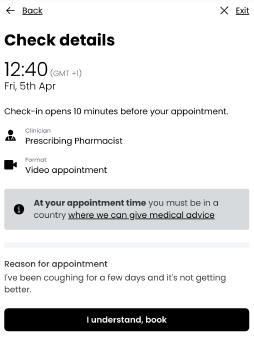
Confirmation screen #
The user receives confirmation that the appointment has been successfully booked.
