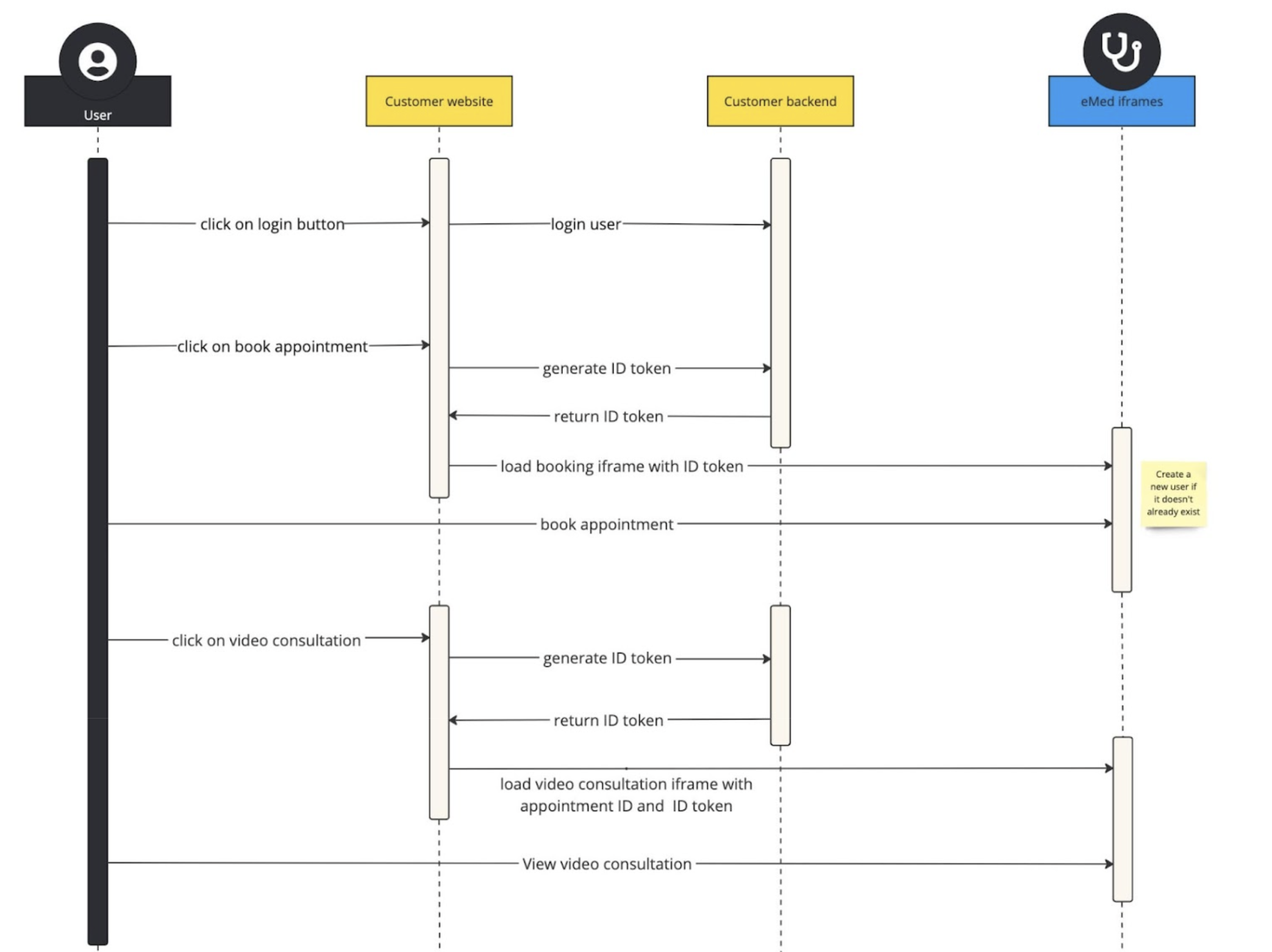Before loading the eMed iframes, the patient must be authenticated on the partner’s website.
In order for the eMed iframe to understand the patient context, the partner website must generate a signed, short-lived ID token for the logged-in patient. This token contains the patient’s details and is passed to the iframe as part of its URL.
When the iframe is loaded with this token, the eMed system will check for the existence of the patient record. If a record does not exist, a new one will be created based on the information provided. Furthermore, patient attributes will be updated per the latest ID token information. This ensures that the eMed system always has the most current patient information.
Once authorised, iframes can facilitate various steps in the user’s journey to have a consultation, with each step accessible through different URLs. These steps include:
-
Booking journey
This iframe URL is dedicated to allowing users to book an appointment for their specific medical needs. Here, users can navigate through the booking process, select the type of service, appointment time, and provide the necessary details for the consultation.
-
View appointments
Another iframe URL provides users with the ability to view both previous and upcoming appointments. This includes detailed information about each appointment, such as the time, date, notes, and any potential referrals.
-
Video consultation
For users who require a video consultation, a separate iframe URL is provided. This step is contingent on the partner’s offering, as it is optional and only available if video consultations are supported.